this is stupid, a lot of what that guy said is not true. for example, win98 is NOT eyecandy, and w/e it does have that would be considered that can be turned off. win95 is not good for everyday tasks. is it suitable to do so? sometimes, but a newer os would be much better, even if its 98. and how is the whole "3d" look annoying? not only would be insignificantly take up disk space and ram, but it helps you actually see whats the boarder of something. and, from what i remember, win98 was under 700mb. big whoop, 200+mb for a LOT more features, stability, and functionality. if you're that cheap, go with linux and use a live cd every time you start up your computer - at least that way you take up no space at all.
as for his complaint about programs such as firefox working on a newer os, maybe he just needs to get into the new ages and just buy a new computer. it would not surprise me that hes using a newer os on something that isn't even 1ghz. this guy needs to learn to think - FIREFOX IS DESIGNED FOR MODERN COMPUTERS. obviously it'll run slow if you run it on something that wasn't designed for something THAT new.
with his whole comment on security and stability, one of the greatest complaints about the first win95 that came out was it was very INSECURE, which results in instability. win98 was considered so great because it was so much more stable and well designed. win95 was the first os of its kind for MS, you HAVE to expect problems with it. if this guy were to do as much tweaking and fixing with win98 or any other os as he did with 95, he'd get the exact amount of stability and security as he would with 95 but probably with less work, making his comments void.
i can understand his whole native feeling argument, but 1 thing that just plain makes no sense is why can't he just make the emulator fullscreen? that way, its like he really IS running DOS. Again, his point is void.
i couldn't tell if he was kidding or not in the next paragraph. even in the NT based OSes, if you're running IE and type "c:\", a file browser in explorer will run and replace IE. works the same way if you type in a website in explorer. Again, this guy just doesn't think. and who really gives a crap about those "essential tools". ever heard of right clicking? And how is forward, back, and favorites awkward? first of all, they're optional. secondly, its for a different type of organization, and apparently it worked well since the old fashioned tree idea (which i'm assuming is what he finds is better) is no longer used for regular file and website browsing whereas these buttons are. to comment on the last sentence, win98 has columns as well as every other os with menus, so idk where hes getting that from. instead of alphabetical order, its made in order of installed date, which is easier to navigate. and unlike win95, you can edit the menus yourself so they are in alphabetical order. also, the scroll arrows are NOT slow on a NORMAL computer DESIGNED for the os and they're for organization, which again, is proven effective since the idea is still being used today.
i'm completely fine with people using win95, but the reasons this guy gave are just plain wrong or stupid, or invalid.i don't mean to be this critical, but this is just ignorance. |
Linux
Thedaddy of people power, this open source operating system owes prettymuch everything to the massive community of users and developers who'vebuilt it, broken it, put it back together again and added all sorts ofgoodies.
The penguin logo unites a truly incredible group oftalented people, from driver developers to desktop designers, advocatesto application builders.
Firefox
Even people who think that Linux is a character in the Peanutscartoon know about Firefox. What makes it special isn't the open sourcecommunity that created and maintain it, however; It's the efforts ofthe developer community whose extensions make Firefox the Swiss ArmyKnife of the internet.
Whether you want to block annoying ads,keep track of interesting sites or just stay up to date with footieresults from around the world, if you can imagine it, there's almostcertainly an extension that does it.
Half-Life 2
This month we've mostly been playing Minerva, Adam Foster's excellent mod for Half-Life 2 (http://developer.valvesoftware.com/wiki/MINERVA). Modders have been creating new stories since the days of Doom, and a quick look around Moddb (www.moddb.com) uncovers stacks of mods for your favourite PC games.
Smartdevelopers - such as Half-Life's Valve - know that mods make theirgames even more attractive, so the firms make modding as easy andaccessible as possible.
Xbox
Is your original Xbox gathering dust in the loft? Why not dust it down and turn it into a fully-fledged media centre?
While Microsoft blabs about the 360's multimedia features, the talented team at the Xbox Media Center project (www.xboxmediacenter.com)can turn an ageing original Xbox into a multimedia marvel (although ifyou don't fancy modding your console, steer clear - XBMC only works onhacked machines).
Job done, they're turning their attention to other platforms: a Linux version of the software is in development.
TiVo
Thecommunity that's sprung up around the TiVo digital video recorder(www.tivocommunity.com) is a thing of wonder, with users offering eachother advice, commenting on the company and fiddling with its products- often in ways that would give film and TV studios heart attacks.
While TiVo claims not to encourageor discourage the hacking community, it's pretty obvious that thehacking community makes the product even more attractive to tech-heads- and hackers' ideas often turn up in the official product, such aswhen the community found and fixed a date problem in older TiVo boxes.
iPhone
iPhonehackers aren't just trying to free the phone for use on any network.They've found ways to turn your existing tunes into ringtones withoutpaying for them all over again, created all kinds of add-onapplications and best of all, found a way to change the truly horriblefont on the Notes screen.
PlayStation Portable
Sonydoesn't like it - recent firmware updates mean that unless you've gotan older PSP, your options are limited - but thanks to Homebrew (www.psp-homebrew.eu)you can add all kinds of goodies to the device. There are loads,including customisers, emulators, chat programs and GPS software.
Overclocking
Changingchips' clock speeds and hoping they wouldn't set your house on fireused to be a shadowy pursuit that tech firms frowned upon. Thenhardware firms realised that overclockers had money as well as PCs toburn.
Now, motherboard makers often provide everything a speeddemon needs, either in the motherboard BIOS or on the driver CD, andgraphics card firms are keen too. For example, ATI actively encouragesoverclockers to ramp up their Radeons.
Windows Media Center
Microsoft'smedia system is pretty nifty, but it's niftier still when you tweak ituntil it squeaks. Microsoft knows this, which is why it happily linksto two independent community sites: the Media Center-specific GreenButton (thegreenbutton.com), and the general audio-visual AVS Forum(www.avsforum.com/avs-vb).
The software giant also has its own community site (www.microsoft.com/windowsxp/expertzone/communities/mediacenter.mspx), where media center experts share their top tips.
Web apps
Firms who make it easy to interact with their online apps have createda massive community of developers. Google Maps has been adapted toprovide maps of speed cameras (http://spod.cx/speedcameras.shtml) and to create flight simulators (http://www.isoma.net/games/goggles.html), while keen developers have created software for apps such as Google Mail and Flickr.
You'll also find useful and useless apps alike on social networks such as Facebook. |
Apple hasunveiled MobileMe, which is a push method of controlling calendars,emails and contacts by sending the information from a remotely storedbase.
The service replaces the .Mac service which hasn’t really set the world alight so far.
The programme works with Mac, PC and iPhone, and works with Mail, iCal and Address book on the Mac, or Outlook on Windows.
Applehas also built a suite of web 2.0 applications for the MobileMe serviceusing Ajax, which provides a desktop-like experience on the web tointeract with the data, and can be accessed at me.com.
Send photos from the beach
Photoscan even be synched over the air, either from the iPhone or a Mac orPC, which means Apple is working to drop hard into the Web 2.0 spaceGoogle and Yahoo have been beavering away at over the last two years.
MobileMealso has over the air interaction; i.e. email is sent to the device, itinteracts with Google Maps, finds a restaurant mentioned in the email,and stores it as a contact for use on your computer.
Unveiled atWWDC, it was termed as a perfect application for the iPhone or iPodtouch for $99 per year with 20GB storage, but it comes with a free 60day trial.
MobileMe
Difference between .Mac and MobileMe
While mostly replacing .Mac (which was primarily centered aroundInternet services for Apple's desktop and notebook computers), MobileMeprovides Internet services for both Mac OS X and the iPhone OS as well as the iPod touch device and Microsoft Windowsusers. This means that now you are not restricted to a Mac runningsoftware like Mail and iCal, but can access your personal data from anycomputer connected to the internet.
Features
Storage
20GB of online storage featuring 200GB of monthly transfer. Thefamily pack includes this for the main user as well as 5GB of storageand 50GB of transfer for each sub user (up to four additional users)
Mail
Free Push Mail. Includes a @me.com email address. When a message is received it is sent directly to all the user's devices.
Address Book
Address Book (Push). When a contacted is added or amended it is updated immediately on all the user's devices.
Calendar
Calendar (Push). When a calendar appointment is added or amended it is updated immediately on all the user's devices.
Gallery
Public photo gallery. Photos can be uploaded in the web browser or synced by iPhoto on a mac
iDisk
iDisk, which is accessible via a web browser, the Finder on a Mac, or as a remote disk in Microsoft Windows.The iDisk can also share files by emailing a link to the intendedrecipient. Another feature is to set an expiration on the link. Thismeans access to file will stop after a set number of downloads or aftercertain time period.
Web 2.0
MobileMe uses web 2.0 technologies to provide the look and feel of desktop-class applications in the user's web browser.
Pricing
An Individual purchase of a MobileMe account for one-year is $99 USD (£59), while a Family Packsubscription (which includes one individual account and four familyaccounts with a specific email address for each one) is $149 USD (£89)for one year. The Individual account will have 20GB of combined emailand file storage and 200GB of monthly data transfer, while the FamilyPack will have, for each account in the Pack, 5GB of combined email andfile storage, and 50GB of monthly data transfer.
Competitors
MobileMe is supposed to comprise Microsoft Exchange-like features for consumers.
Browser Support
MobileMe's online services can be accessed in Desktop Applications.MobileMe also allows access to the user's data in desktop-likeenvironment in a web browser. Featured browsers are:
- Safari 3 or later (Mac + PC)
- Firefox 2 or later (Mac + PC)
- Internet Explorer 7 (PC)
iPhone 2.0 |
WWDC 2008 is currently taking place from June 9 to June 13 at Moscone West, San Francisco.
Applereported that, for the first time, this conference is sold out. Thereare three tracks for developers, iPhone, Mac, and IT.
Announcementsat the keynote included the App Store for iPhone and iPod Touch, thestable version of the iPhone SDK, a subsidized 3G version of the iPhonefor Worldwide markets, version 2.0 of the iPhone OS, Mac OS X v10.6,and the replacement/rebranding of .Mac as MobileMe.
Mac OS X version 10.6 "Snow Leopard" is the presumptive designation of Apple's next major version of Mac OS X. It was announced by Apple CEO Steve Jobs at WWDC on June 9, 2008. It is scheduled to ship "about a year" from the announcement.
Mac OS X v10.6 will not introduce any major new features, ratherfocusing on improving performance, stability and reducing the footprintof Mac OS X. However, full support for Microsoft Exchange will be included.
Snow Leopard
MobileMe
Difference between .Mac and MobileMe
While mostly replacing .Mac (which was primarily centered aroundInternet services for Apple's desktop and notebook computers), MobileMeprovides Internet services for both Mac OS X and the iPhone OS as well as the iPod touch device and Microsoft Windowsusers. This means that now you are not restricted to a Mac runningsoftware like Mail and iCal, but can access your personal data from anycomputer connected to the internet.
Features
Storage
20GB of online storage featuring 200GB of monthly transfer. Thefamily pack includes this for the main user as well as 5GB of storageand 50GB of transfer for each sub user (up to four additional users)
Mail
Free Push Mail. Includes a @me.com email address. When a message is received it is sent directly to all the user's devices.
Address Book
Address Book (Push). When a contacted is added or amended it is updated immediately on all the user's devices.
Calendar
Calendar (Push). When a calendar appointment is added or amended it is updated immediately on all the user's devices.
Gallery
Public photo gallery. Photos can be uploaded in the web browser or synced by iPhoto on a mac
iDisk
iDisk, which is accessible via a web browser, the Finder on a Mac, or as a remote disk in Microsoft Windows.The iDisk can also share files by emailing a link to the intendedrecipient. Another feature is to set an expiration on the link. Thismeans access to file will stop after a set number of downloads or aftercertain time period.
Web 2.0
MobileMe uses web 2.0 technologies to provide the look and feel of desktop-class applications in the user's web browser.
Pricing
An Individual purchase of a MobileMe account for one-year is $99 USD (£59), while a Family Packsubscription (which includes one individual account and four familyaccounts with a specific email address for each one) is $149 USD (£89)for one year. The Individual account will have 20GB of combined emailand file storage and 200GB of monthly data transfer, while the FamilyPack will have, for each account in the Pack, 5GB of combined email andfile storage, and 50GB of monthly data transfer.
Competitors
MobileMe is supposed to comprise Microsoft Exchange-like features for consumers.
Browser Support
MobileMe's online services can be accessed in Desktop Applications.MobileMe also allows access to the user's data in desktop-likeenvironment in a web browser. Featured browsers are:
- Safari 3 or later (Mac + PC)
- Firefox 2 or later (Mac + PC)
- Internet Explorer 7 (PC)
iPhone 2.0
- Microsoft Exchange ActiveSync support
- Push email
- Push contacts
- Push calendar
- Global Address List
- Certificates and Identities
- WPA2/802.1x
- Enforced security policies
- Extra keyboard languages including Chinese and Korean
- Cisco IPsec VPN support
- Device configuration
- Remote wipe
- Ability to view PowerPoint attachments
- Mass email delete
- Mass email move
- Bonjour service discovery protocol
- Support for SVG
- Parental controls
- Ability to search contacts
- App Store (To manage third-party applications)
- New "Calendar" menu in "Settings"
- Updated calculator with extra features in portrait mode, a scientific calculator in landscape mode and an updated icon.
- Updated iTunes with a new icon and reordered category icons within iTunes application.
- Ability to save or open images from websites in Safari
- Support for Traditional and Simplified Chinese handwriting recognition
- Geotagging
- Norwegian, Swedish, Danish, Finnish, Polish, Korean and Brazilian Portuguese language interface in iPhone, previously these languages were only in the iPod Touch since 1.1.1

Workers hang Apple's logo outside Moscone Center, where the Worldwide Developers Conference kicks off Monday.
(Credit: James Martin/CNET News.com)
Expect to hear new details about the future of Apple's Mac OS X andWeb business next week at the Worldwide Developers Conference--and wethink there might be a new iPhone, too.
On Monday, Apple CEO Steve Jobs will take the stage at the Moscone WestConvention Center in San Francisco to address a gathering of Apple'sdevelopers and the media. This year's WWDCis sold out to the development community, who will be hearing formalpresentations by Apple on both Mac and iPhone development during theweek's sessions and meetings.
Anyone with even a passing interest in consumer electronics is probably aware that Apple is expected to unveil the next generation of the iPhone in the near future. The older version has been sold out for weeks as we approach the anniversary of the first model's debut, and anticipation of a model that can connect to 3G cellular networks has been building almost since that date last year.
One of the primary drawbacks of the first iteration of the iPhone hasbeen its reliance on the slower EDGE network outside of Wi-Fi hotspots, which can make downloading a Web page an exercise in patience.Upgrading to a faster connection should encourage people to do more Webbrowsing outside of Wi-Fi connections and could open up a whole newclass of applications that need a faster pipe to work effectively.
Apple is also expected to include GPS technologyinside the latest version, another development that could pique thesoftware development community's interest in the iPhone. Location-awareservices are available on several phones that use GPS technology, andthe iPhone developers could soon be ready to join the party.
Will the new iPhone be available immediately following Jobs' keynote?It's not clear. There have been conflicting reports, but Brian Tong ofCNET TV is hearing from his sources that Apple Retail employees havenot yet been told whether they'll need to report early on Monday for aspecial training session, which the company has done in the past beforemajor announcements.

Next Monday, Apple CEO Steve Jobs could announce a new iPhone and a new operating system.
(Credit: Apple)
While the iPhone gets all the attention as the new kid on the block,WWDC is always, in large part, about the Mac. Apple chose a picture oftwo Golden Gate bridges branching off in different directions toillustrate its WWDC invitation, and while the iPhone branch mightaccount for the sold-out conference, the Mac branch is the bread andbutter of this conference.
The Unofficial Apple Weblogreported on Wednesday that Apple would be providing developers with anearly version of Mac OS X 10.6 during the conference. It's unclearwhether that means Apple is ready to start demonstrating features fromthat release, but the report said the new version is expected to focuson "stability and security."
Apple released Leopard, Mac OS X 10.5, last October after a delay needed to make sure the iPhone arrived on time. At the time, Jobs told The New York Times that he wants Apple to stick to an operating-system deployment cycle of 12 to 18 months.
TUAW's report says Apple could be eyeing a Macworld 2009 release forMac OS X 10.6, which would certainly nestle within that time frame.Microsoft recently said it wants to get the next version of Windows out by the end of 2009.
Another interesting part of that report is the notion that 10.6 will bean Intel-only release. Users of older Macs running PowerPC chips wereable to upgrade to Leopard, but the report suggests that Apple willdrop PowerPC support with the next release.
Apple will likely spend a healthy portion of Jobs' keynote discussingMac OS X, but it remains to be seen how much of a peek we'll get at thenext version. One question on the minds of many Apple users: afterwhich big cat will Apple choose to name the next release?
Ars Technica's Infinite Loopreported Wednesday that "Snow Leopard" was the name slated for the nextversion, which sounds like it could be somewhat confusing, given thefact that the current version is called Leopard. In a poll on TUAW'ssite, "Cougar" was in the lead, trailed by "Lynx" and "LOLcat," the last of which we can probably eliminate.
The third leg of the WWDC presentation could involve Apple's .Macservice. There have been a number of recent signs that Apple isrethinking its presence on the Internet, with new domain names beingsnapped up by the company and code strings in the iPhone SDK suggesting that a new name is on tap.
One interesting thing to watch for concerning any new version of .Macis how much of the service Apple keeps in-house, as opposed to bringinga Web-savvy partner like Google into the mix. The .Mac service is a good idea, but it isn't widely used among Mac users due to issues with its stability, feature list, and price tag.
Any or all of those objections could change, if Apple transfers theback end of the service to a huge Internet services provider likeGoogle, and uses the service to bring Macs and iPhones together ininteresting ways.
As usual, Apple is very tight-lipped about what may or may not bearriving during this year's WWDC. The latest iPhone may or may not beready for an actual release on the first day of the show, but expectthe topic to be the highlight of the day's announcements.
WWDC 2007 Keynote Live Coverage here at iVirtua Community |
Bill Gates has announced the next betas of Internet Explorer 8 andSilverlight 2 while outlining plans from Microsoft on development,services. He also took the opportunity in his valedictory keynote atTechEd in Orlando, Florida today to unveil a Steve Ballmer 'bot.
The second beta of Microsoft Silverlight cross-browser media playerand development platform will be released by the end of this week undera Go Live license. A Go Live license lets developers use pre-releasecode in real-world applications, but without the safety net ofMicrosoft support. The second beta had been promised for the secondhalf of 2008, so it's... early!
document.write('\x3Cscript src="http://ad.uk.doubleclick.net/adj/reg.software.4159/developer;cta='+cta+';ctb='+ctb+';ctc='+ctc+';sc='+sc+';cid='+cid+';'+RegExCats+GetVCs()+'pid='+RegId+RegDT+';'+RegKW+'maid='+maid+';test='+test+';pf='+RegPF+';dcove=d;sz=336x280;tile=3;ord=' + rand + '?" type="text/javascript">\x3C\/script>'); <ahref="http://ad.uk.doubleclick.net/jump/reg.software.4159/developer;dcove=d;sz=336x280;tile=3;ord=00kKItRk6jgAAHQdt@sAAAE7?"target="_blank"><imgsrc="http://ad.uk.doubleclick.net/ad/reg.software.4159/developer;dcove=d;sz=336x280;tile=3;ord=00kKItRk6jgAAHQdt@sAAAE7?"width="336" height="280" border="0" alt="" />
The second beta for IE8 is released in August in 20 languages, sohitting the summer launch, that Microsoft had previously promised.
To promote Microsoft's work on robotics Gates demoed aWindows-powered robot with a monitor showing the Steve Ballmer's face.On cue, the Robot Steve waved his arms up and down and began shouting "Developers! Developers! Developers!", after throwing an egg across the stage.
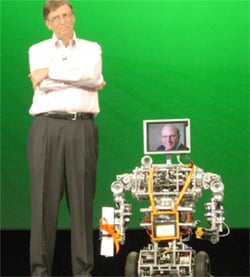
Billg ponders Microsoft under Robot Steve
Gates today hosted his last TechEd before stepping down from day-to-day activities next month after 38 years with Microsoft.
It was a stoic affair, during which Gate's sole concession toemotion came when he credited Microsoft's success to its relationshipwith developers. Gates said next-month's transition to the newtechnology leadership at Microsoft was going very well.
Microsoft has tried the patience of developers many times. There wasthe transition from Visual Basic 6.0 to Visual Basic.NET. Then theill-advised decision to stop serious work on IE, and fold it back intoWindows. That was reversed once Firefox began nibbling away at IE'smarket share.
Gates noted his company had "a renewed effort to invest in Internet Explorer".
"We are hard at work on a new version of that: IE 8 - a very creative name we came up with," he said.
He also talked up Microsoft's plans for Oslo,which will feature a new modeling language, repository, storagemechanism and way to manipulate models. A Community Technology Preview(CTP) is due this fall. The next edition of Visual Studio, meanwhile,will support the Object Management Group's Unified Modeling Language (UML).
After years of industry talk on models and re-use, neither has quitefulfilled their potential. According to Gates, Oslo will get thingsright, and take the "richness" of distributed, online services andbring them together into "one rich framework".
According to Gates, Oslo will enable ambitious forms of development.This will coincide with the rollout of more services from Microsoft,similar to SQL Server Data Services and BizTalk Server Services. Gates promised Microsoft would run these on millions of servers in its data centers, up from just hundreds of thousands today.
He said Microsoft's SharePoint Server would become the firstMicrosoft product to use enterprise search from its Fast Search andTransfer acquisition. The delayed SQL Server will be next. "Think of it as SQL Server, but it's really Fast," he said.
For all the talk of data services, there was still no date on thenext edition of SQL Server. Demonstrating SQL Server 2008, DaveCampbell, from Microsoft's data storage platform division said SQLServer 2008 would be available in the "next month or two" |
BBC
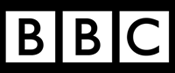 The iPlayer(formerly know as the iMP, or Interactive Media Player) was announcedin 2003 and intended to be an extension to the successful Radio Player,built around RealPlayer. The final iPlayer is, thankfully, shaping upto be a much slicker affair, looking like a cross between Joost and acable/satellite Electronic Program Guide (EPG). As long as you live inthe UK, on launch you will be able to download a selection of programsup to 7 days after broadcast, and you then have 30 days in which towatch it before the DRM kicks in. I’m guessing that the range ofprograms will be similar to the offerings on Virgin Media’s “Replay”feature, i.e. most popular “home-grown” programs such as Eastenders,Doctor Who and Life on Mars. The iPlayer(formerly know as the iMP, or Interactive Media Player) was announcedin 2003 and intended to be an extension to the successful Radio Player,built around RealPlayer. The final iPlayer is, thankfully, shaping upto be a much slicker affair, looking like a cross between Joost and acable/satellite Electronic Program Guide (EPG). As long as you live inthe UK, on launch you will be able to download a selection of programsup to 7 days after broadcast, and you then have 30 days in which towatch it before the DRM kicks in. I’m guessing that the range ofprograms will be similar to the offerings on Virgin Media’s “Replay”feature, i.e. most popular “home-grown” programs such as Eastenders,Doctor Who and Life on Mars.
The iPlayer has come under fire from open source advocatesbecause, at launch, it will only be available for Windows XP users.This goes against the BBC’s charter, restricting the application, andtherefore the programs, to certain systems. The BBC Trust has confirmedthat versions for Apple Mac, Windows Vista and mobile platforms willfollow [Ed. once the BBC can find a platform agnostic DRM solution, which could take some time],and more recently, the BBC’s announced that they are meeting with theOpen Source Consortium (OSC). The OSC are to work with the BBC on the possibility of developing an open source iPlayer.
The BBC also plans to expand the functionality of the iPlayer, suchas adding on-demand streaming, which would allow you to watch a programwithout downloading it first. They are also looking to add seriesstacking (allowing you to download previous episodes of a series) andintegrating the Radio Player with the iPlayer. The BBC will bepromoting the iPlayer heavily: via the BBC TV channels, links on theBBC website and also on partner websites such as YouTube, AOL andMySpace. There are indications that live streaming of BBC channels mayalso possible.
ITV
 ITV are following the BBC’s lead, with the imaginatively titled “ITV Broadband“.They are offering programs that are viewable within the browser, usingWindows Media Player integrated into their web pages. At the momentthey are only offering 10 minutes catch-ups of the last 30 days’episodes of Emmerdale and Coronation Street, which are book-ended byadverts (being popular programs these are probably the two that couldattract the most advertising and therefore generate the most onlinerevenue), but that is set to expand. ITV are promising catch up optionson Drama, Lifestyle, Entertainment, Sport and News programs, plus a“Best of ITV” section too. ITV are following the BBC’s lead, with the imaginatively titled “ITV Broadband“.They are offering programs that are viewable within the browser, usingWindows Media Player integrated into their web pages. At the momentthey are only offering 10 minutes catch-ups of the last 30 days’episodes of Emmerdale and Coronation Street, which are book-ended byadverts (being popular programs these are probably the two that couldattract the most advertising and therefore generate the most onlinerevenue), but that is set to expand. ITV are promising catch up optionson Drama, Lifestyle, Entertainment, Sport and News programs, plus a“Best of ITV” section too.
The biggest drawback I found was that ITV Broadband (which isPC-only) favors Internet Explorer. The only way I could view content inFirefox was to use the IETab add-on,which allows the current tab to be rendered using the Internet Explorerengine instead of the Firefox one, but fortunately ITV have had thesense to display a link to download IETab where the video normallyappears.
ITV also offers live streaming of their four channels from the website which is of reasonable quality.
It’s also worth mentioning ITV Local, the site for regional ITVbroadcasters such as Granada, Meridian and Tyne Tees. The site streamsnews updates, weather reports and other videos from the region, ondemand.
Channel 4/More4/E4
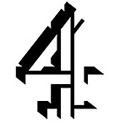 Channel 4’s “4oD”application has been available since December 2006 and is similar tothe forthcoming iPlayer. You can download a selection of programs fromChannel 4, More4 and E4 for free from the last seven days, or choosefrom the available archives. Again, DRM only lets you watch thedownloaded programs for up to 30 days. They also offer paid content,both television programs (including US imports such as Lost and UglyBetty) and films, from 99p. Channel 4’s “4oD”application has been available since December 2006 and is similar tothe forthcoming iPlayer. You can download a selection of programs fromChannel 4, More4 and E4 for free from the last seven days, or choosefrom the available archives. Again, DRM only lets you watch thedownloaded programs for up to 30 days. They also offer paid content,both television programs (including US imports such as Lost and UglyBetty) and films, from 99p.
Be prepared for long download times although the actual videoquality is very good. The application is sluggish on lower specmachines which may result in slow adoption; another problem may be theway in which the network actually serves the programs. It uses Kontiki,a peer-to-peer platform, to distribute video, which means that evenwhen you are not using the 4oD application, your computer may still beserving files to others, which some security- and bandwidth-conscioususers may dislike. It is also limited to running only on Windows XPsystems with Internet Explorer and Windows Media player, so once againApple Mac and open source fans will be left out in the cold.
Channel 4 too offers streaming through a browser-embedded MediaPlayer, for which you have to register (to make sure you’re a UKresident presumably) but the quality is quite good, even at full screen.
Five
 Fivehas always been the black sheep of the UK TV industry. Their contenthas never really been on the same par as that of the other networks andtheir “fivedownload” service isn’t much better. It seems the onlyprograms they offer are Grey’s Anatomy and CSI (three flavours: CSI,CSI:Miami and CSI:NY) and it’s a pay service. With iTunes possiblyoffering a similar feature soon (these shows are available in the USstore so they may come to the UK too) I don’t really see that Five’sapplication will have much of a future unless they improve and increasethe available content. Fivehas always been the black sheep of the UK TV industry. Their contenthas never really been on the same par as that of the other networks andtheir “fivedownload” service isn’t much better. It seems the onlyprograms they offer are Grey’s Anatomy and CSI (three flavours: CSI,CSI:Miami and CSI:NY) and it’s a pay service. With iTunes possiblyoffering a similar feature soon (these shows are available in the USstore so they may come to the UK too) I don’t really see that Five’sapplication will have much of a future unless they improve and increasethe available content.
Sky
 Sky offers their “Sky Anytime”feature, which uses Kontiki, similar to Channel 4’s 4oD. To use SkyAnytime you need to register on Sky’s website, and then download theSky Anytime application (one again, PC-only). After installation, youlog in as expected and the first thing that hits you is how slick theapplication is. It’s responsive, looks good and has a large amount ofcontent. I’m not a Sky customer so I was limited to what programs Icould download, but TV subscriptions to entertainment, movies andsports packages unlocks similar content on Sky Anytime. Sky offers their “Sky Anytime”feature, which uses Kontiki, similar to Channel 4’s 4oD. To use SkyAnytime you need to register on Sky’s website, and then download theSky Anytime application (one again, PC-only). After installation, youlog in as expected and the first thing that hits you is how slick theapplication is. It’s responsive, looks good and has a large amount ofcontent. I’m not a Sky customer so I was limited to what programs Icould download, but TV subscriptions to entertainment, movies andsports packages unlocks similar content on Sky Anytime.
Its worth noting that Sky also let users program their Sky+ box over the net.
Conclusion
The major UK TV networks are making good ground with TV on the net.Of the dedicated applications on offer, Sky’s seem to be the bestoverall (at the moment) with its clean look, and responsive andintuitive interface. The range of content across the board is growing,with Channel 4 and the BBC ahead — and as advertising and other revenuestreams for internet TV are realized, the content from commercialnetworks will likely increase in quantity, as market forces demand it.
All of the UK networks employ techniques to prevent non-UK viewersfrom accessing their Internet TV offerings, such as geo-blocking, wherethe user’s IP address is used to establish their location. This is,in-part, a world-wide licensing issue (which in the BBC’s case is mademore complicated by its state-funding), but also protects potentialrevenue from overseas sales. However, with many popular UK programsappearing illegally online, and the fact that geo-blocking can becircumvented — moving forward, I think we’re likely to see the networkstake a more global approach to Internet TV programming, especially withregards to older content.
As a side note, it’s also worth mentioning that users can programtheir Sky+ box (the company’s own DVR offering) over the internet andvia a mobile phone. The next logical step would be to allow users tostream programs recorded on their Sky+ box (or any other DVR) over thenet, similar to a Slingbox.This would add another dimension to Internet TV; you could be workingaway in another part of the country, or on holiday abroad, and with adecent broadband connection you can access content that you’vepreviously recorded.
This is an exciting time for Internet TV, and in particular I hopethat the iPlayer lives up to my expectations. I’m fairly convinced thatthe BBC is moving in the right direction and will push the boundariesof Internet TV, not only in the UK but also worldwide. |
The introduction of any new Web technology will affect a network's infrastructure in ways that range from inconsequential to earth shattering. Ajax is one of the more disruptive new Web technologies traveling across networks today. To help you minimize future surprises on your network, we've outlined the 10 things you should take to heart about Ajax. (Also see our slideshow illustrating tips for deploying Ajax applications effectively.)
1) Ajax is an idea, not an acronym
While Ajax commonly is spelled out as Asynchronous JavaScript and XML, the full name is not entirely appropriate because it oversimplifies the history of the technology and the implementation options that lie at its heart. More exactly, Ajax encompasses the idea that Web applications can be built to opt out of the typical post-wait-repeat cycle used in server-side-focused Web applications. Ajax lets Web applications move to a more responsive, continuous, but incremental style of updating. Ajax provides users a richer, more interactive way of experiencing the underlying Web application. This goodness for the user might mean that more monitoring and security oversight might be required of network professionals, as well as, potentially, server and network alterations.
2) It's really all about JavaScript
Ajax applications are written in JavaScript and usually rely on the XMLHttpRequest object for communications, which is making its way through the World Wide Web Consortium process.Because, like many Web technologies, it now is only an ad hoc industrystandard, notable differences can be found in various browsers'implementations of it. It's also possible to use other data transportmechanisms — with and without widespread industry support — with Ajaxapplications, including traditional frame and image-cookie methods, aswell as the use of binary bridges to Flash or Java.
Regardless of the transport approach used by the developer, Ajax has raised JavaScript to a more important position within a Web application than it previously held. JavaScript now is responsible for important data-collection, communication and consumption duties, so it no longer can be treated as a second-class Web technology without serious repercussions.
Developers who think the JavaScript technology is toxic can try to avoid the language by having a tool or framework generate it from some other language like Java (Google Web Toolkit, for example), or hide the code behind components or tags (such as with .Net or Ruby). At the end of the day, however, JavaScript still will be in the application. It's better to understand the language and embrace it directly, because if you are going to use Ajax, you ultimately are using lots of JavaScript.
Ajax is intertwined with the network, so bad code is going to meanlots of troubleshooting by network administrators, as well asdevelopers: The bottom line is to encourage good, network-aware coding!The same organizational "rules and tools" -- coding standards, testingregimes and source-code control — that are in place for other languagesmust be applied to JavaScript to ensure that Ajax applications aresupportable and robust.
3) XML is not required
Despite the "x" in the acronym, Ajax does not require XML. TheXMLHttpRequest object can transport any arbitrary text format. For manyAjax developers, JavaScript Object Notation or even raw JavaScript codefragments make more sense as a data format, given that JavaScript isthe consuming environment. For direct input into documents, otherdevelopers may favor raw text or HTML fragments. Still others will usesuch data formats as the less-known YAML markup language or such oldstandbys as comma-separated values.
Of course, it is possible and certainly reasonable to use XML, butit is far from required. Using binary formats for uploading files isnot supported yet by the XMLHttpRequest object, but considering thatFlash uses a binary format called Action Message Format, it is likelythat similar features will be found in Ajax applications soon enough.You should know which format is being passed around the network,because it isn't always XML. Also, make sure you can analyze the formatfor performance and security.
4) Plan for an increase in HTTP requests
The most obvious issue for the network administrator supporting Ajaxapplications is that the architectural programming pattern has changedthe network utilization of Web applications from a batch-like, somewhatinfrequent response of a few hundred kilobytes, to a more continuousexchange of smaller HTTP responses. This means that network-bound Weband application servers may find themselves even busier than before.What Ajax will do to your server and network utilization certainly willdepend on how the application is built — make sure your developersunderstand the network impact of their applications.
5) Optimize Ajax requests carefully
Web applications should adhere to the network delivery principle of sending less data, less often. That doesn't mean that this principle is widely followed by developers, however. Fortunately for the network, HTTP compression of Ajax responses can reduce response size and is supported in all modern browsers. Because of dynamic compression's overhead, however, speed may not improve much if responses are indeed relatively small. This means that it would be wise for network administrators to turn on compression on their Web server, but they need to understand that with Ajax applications, their gains won't be as big as with traditional Web applications.
To send data less often, we generally would employ caching. MostAjax implementations can be openly hostile to caching, however, givencertain assumptions made by browsers regarding not re-fetching URLsduring the same session. Rather than work with caching, many Ajaxdevelopers will work aggressively to defeat caching via the headersetting or URL uniqueness.
It is possible to address caching concerns with a client-side Ajax cache written in JavaScript, but most Ajax libraries do not implement such a feature. Network professionals should show developers the benefit of caching, because Ajax probably will benefit more from that than from compression.
6) Acknowledge the two-connection limit
Ajax applications are limited by HTTP to two simultaneousconnections to the same URL. This is the way the HTTP protocol isdesigned, not some browser bug or limitation. The good news is that itkeeps many Ajax developers from swamping a server accidentally, thoughMicrosoft's Internet Explorer 8 is supposed to go well beyond thelimit. Chatty Ajax applications can be trouble, and with browserschanging the rules, network administrators need to keep a close eye onthe number of requests made, and work with application developers toavoid employing such design patterns as fast polling or long-heldconnections.
7) Watch out for response ordering
With traditional Web applications, the network effects of TCP/IP communications — such as the lack of order in which individual HTTP responses are received — generally are not noticed by developers or users. The base unit, the HTML document, is received before other objects, and it then triggers the request. Any subsequent request triggers a whole new base document, thereby guaranteeing order. Ajax takes such implicit ordering away, however, so that an application dependent on proper sequencing requires a response queue. Ajax frameworks, however, are not consistent in acknowledging this network concern. So, again, make sure Ajax application developers understand such network-level concerns.
 Acknowledge the effects of eliminating "Layer 8" error correction Acknowledge the effects of eliminating "Layer 8" error correction
For years, users have been correcting Web-delivery quality byreloading pages or pressing the Back button. Simply put, users doingthis help mitigate network problems because errors occur generally atexpected moments between page paints. With Ajax, however, applicationfailure is no longer that obvious. Worse yet, users often aremisinformed about errors, because the simple, animated-GIF spinningcircle provides little information about the true status of therequest.
Developers are at a loss because many libraries aren't effective at acknowledging that timeouts happen, retries must occur, and server and data errors crop up. JavaScript diagnostics showing communication and code errors are rarely in place on the client side, so blissful ignorance is the norm. More application-level monitoring is required for administrators to support Ajax properly.
9) Old security threats get a second exposure
If you listen to the pundits, Ajax may appear to produce more attacksurface, but it really isn't any less secure than traditionalWeb-application development environments, because the HTTP inputs tothe trusted server side are the same — headers, query string andmessage body. If implicitly trusting client-side code and entered datais not verboten already in your Web development group, however, Ajaxmay push things in that direction.
Cross-site scripting (XSS) isn't a vulnerability new with Ajax; it is just more common, especially if an application allows state data to be manipulated with JavaScript. HTML input should be disallowed in most cases, and HTTP Only Cookies should be applied immediately to reduce cookie hijacking and other attacks via XSS.
Cross Site Request Forgery likewise isn't new with Ajax, but if your application developers aren't checking the HTTP Referer (sic) header and managing sessions properly within Ajax applications, you've already been open to it, although it might be worse now.
Hackers, like developers, now are more interested in using and abusing JavaScript, which increases the potential for exploits. Network professionals should make sure developers are aware that client-side code can be manipulated even with obfuscation in place, so data inputs should always be filtered and sanitized, Ajax or not.
10) Abide by same origin for your protection
On the positive side of security, JavaScript's same-origin policy(SOP) is fully enforced in an XMLHttpRequest-based Ajax application.This policy makes sure that scripts cannot talk to domains outside ofthose from which they are issued. From the developer's point of view,this can be quite annoying because it means that pages served, forexample, from ajaxref.com can't talk to a URL hosted onwww.ajaxref.com; even if it is the same machine, it isn't the sameexact domain. DNS equivalency doesn't matter here; it is a string-checkemployed by the SOP.
The SOP will severely hamper a developer's ability to perform someWeb-service efforts on the client side as well. Clearly the bestapproach is to use a proxy on the server to bounce requests to otherservers and combine the results. However, many Ajax developers attemptto break the same-origin restrictions. Using the <script> tag asa transport instead of the XMLHttpRequest object introduces dangeroustrust assumptions, and that leads to the origin of much of the concernabout overall Ajax security.
Now, with such browsers emerging as Firefox 3 and Internet Explorer8 employing native cross-domain request facilities, there is certain tobe more trouble on the horizon. As is the case with Java'ssecurity-sandbox concept, SOP restrictions are introduced just to keepdevelopers from destroying security. Go around such safeguards withextreme caution.
Watch what you wish for
With Ajax, rich-application widgets will win a project, but badplumbing may sink it. If the promise of a rich Ajax application isdelivered in a network environment that is occasionally fragile, userswill become disillusioned with the perceived instability of theapplication regardless of its slick interface. To enable desktop-likequality, network professionals must educate Ajax developers aboutcertain network and security fundamentals and provide a solid andconstantly monitored delivery platform that includes client-sidediagnostics on JavaScript functioning and network performance from theuser perspective. Users regularly see rich Web applications done right— like those coming from Google, for example — so anything less is arisky endeavor. |
A webmaster's work is never done. What may have worked a few years ago when could be outdated today, so it's important to constantly improve your Web site. However, a massive overhaul is just too much work to undertake at one time. Instead, tackle these quick fixes over time, and you'll be able to improve your Web site with minimal pain.
Copywriting
Content, specifically text, is perhaps your site's most important asset. Make sure that it's up to snuff by following these improvements.
- Tell readers why they should perform a task. If your site is full of passive suggestions, toughen it up. People are trained to follow a request, as long as you give them a good reason to do it.
- Make the most highly trafficked pages easier to scan. If your current site consists of large blocks of text, break it up so that it's easier for the average Internet user to read.
- Convey a sense of trust. If you're experiencing skepticism, offer social proof like testimonials or risk-mitigating offers like a free trial.
- Stress benefits. Ensure that your copy always shows users exactly how your site will benefit them.
- Make headlines meaningful. Be sure to change any vague or cutesy headlines to something more up-front and meaningful.
- Repeat yourself. Check over your copy to make sure that you're really driving the point home by making it in a number of ways.
- Tell visitors what to do. Revise your site to ensure that people know exactly what the next step is. If you want a visitor to click a link, tell them
- Keep the reader engaged. Make sure that your current content gives visitors a reason to keep reading throughout the entire piece; otherwise, you need to spice things up a bit.
- Stay consistent. Check your copy for consistency, or else your site may be seen as unstable or flighty.
- Stay simple. Simplify your message simply to avoid confusing visitors, while at the same time improving conversion rates.
- Structure content persuasively. Restructure your content so that it's more focused, specific and credible.
- Offer social proof. Seek out testimonials and case studies to show just how effective your services are.
- Keep offers simple. If you're offering lots of different options, pare them down.
- Make an offer that visitors can't refuse. Check out your site to make sure that you're giving your visitors a reason to pick your company out of an overcrowded field.
- Avoid making hollow promises. Check out your guarantee, and ensure that you're backing it up with something of substance, like a money-back guarantee.
- Keep each block of text to a single topic. Make sure that your text isn't too overwhelming with many different thoughts in one place.
- Offer comparisons. Make it easier for your reader to understand and relate to your business by offering metaphors, similes and analogies.
- Be concise. Make sure that your copy is only as long as it needs to be to get your point across reasonably.
- Go with what works. Study other copywriters to adopt the words and methods that have worked for them. Customize these words and phrases until they become your own.
Usability
If your site isn't usable, visitors will not stick around. Take these small steps, and you'll have a more user-friendly site that's ripe for conversions.
- Add a short "about" page. Put a real person behind your site by allowing your visitors to learn a bit about you.
- Make navigation consistent. Make sure that your site's navigation is on the same place on each page so that visitors don't get confused.
- Make text links clear. Be sure that your links are descriptive enough so that visitors know exactly where they're going.
- Use underlined link text. Get rid of your fancy link navigation. Visitors expect to click underlined links. If you dislike underlines, use CSS (Cascading Style Sheets) to employ a different method of highlighting, like a different text color or font.
- Never ask for more information than you need. If you're currently asking for excessive information, rethink your data-mining tendencies. When you get greedy for data, you'll turn off some visitors.
- Always have text links. Although your JavaScript menu might look great, some browsers and users have JavaScript disabled.
- Have a text-based site map. With a text-based site map, lost visitors can find their way, and you'll make it easy for search engine spiders to find your pages.
- Link the site logo to the home page. Visitors will expect your logo to link to the home page, so make it easy for them to find it.
- Add a search box. Are your current visitors lost? Make it easy for them to find exactly what they're looking for with an internal search box.
- Use plenty of contrast. If text seems to melt into the background, change things up and make your text easy to read by using colors that highly contrast one another.
- Customize the error page. If you have a standard set of error pages, you need to step things up. The error page should not only reflect your site's design but also provide useful links that will get your visitor back on track.
- Ask for feedback. Create a contact form that makes it easy for customers to speak with you about your site.
- Test the site on real users. Ask regular people to navigate your site to find usability problems.
- Create specific landing pages. If you want to sell, make sure that you have landing pages for specific campaigns and that each of those pages has a purpose.
- Add more internal links. If you'd like to get more traffic to your income-producing pages, add some internal links to your most highly trafficked pages.
Search Engine Optimization
Follow these tips if you'd like to see an improvement on your search-engine rankings.
- Replace underscores with hyphens. In search-engine results, words separated by underscores will run together, while hypens will create a space between each word.
- Implement 301s to consolidate page rank. If your site lives on both non-"www" and "www" domains, redirect one to the other in order to consolidate.
- Add a dynamic meta description. Make sure that your meta description makes sense so that your excerpt in search-engine results is more appealing.
- Use heading tags. Let search engines know what's important by highlighting titles and more in header tags.
- Update content often. Give search engines a reason to keep coming back with fresh content.
- Ensure that your host is up to snuff. Make sure that your host is providing maximum uptime so that your site is visible at all times.
- Create a robots text file. Make life easy for crawlers by creating a file just for them.
- Make sure that your domain is brandable. If your name isn't easy to say or remember, you need to find something that is.
- Build link popularity. Actively seek out relevant, inbound links to your site to build trust and profile with search engines.
- Turn off music. No one wants music to greet them every time they click a link, so turn off the music — or at least offer an easy option for disabling it.
- Give pages real names. For example, if your page is about red widgets, its filename should be, or at least include, the words "red" and "widgets."
- Take off the black hat. If you've used tactics like keyword stuffing, remove them from your site. They may be working now, but in the long run, they'll only hurt.
- Open up the drop-down menus. Let your user see all of the navigation options available, or you'll confuse them.
- Ditch registration. Don't turn off users by forcing them to register to access content.
- Ditch frames. Frames are horrible for search-engine optimization and design in general. Just stay away from them.
- Fix broken links. Don't send search engines and users down dead ends. Clean up links for better search-engine optimization and usability.
- Avoid resizing the user's window. Let the user be in control of their browser, or your site will lose credibility.
Accessibility
If your site isn't accessible, you could be making things frustrating or even impossible for visitors with disabilities. Take these steps to make your site more inclusive.
- Create accessible forms. Make sure that your forms can be filled out by all visitors.
- Specify spacer images as empty. Make sure that nonvisual browsers know to ignore your spacer images by noting them as empty.
- Set captions on tables. This will ensure that your captions render correctly even in visual browsers.
- Modify color. Ensure that pages are readable by using appropriate colors.
- Summarize tables. Add a summary of tables so that visitors with screen readers will understand what they're all about.
- Provide real lists. Use list tags to ensure that lists render correctly for disabled browsers.
- Remove text from images. Using image text will make it difficult for those using screen readers to read text.
- Offer an alternative to JavaScript links. Many browsers for the disabled don't support JavaScript, so make it easy for them to have access to "real" links.
- Identify the language. Screen readers need to know how to pronounce words, so let them know what language your site's content is in.
- Add titles to links. Ensure that links are descriptive enough for visitors by adding link titles.
- Create accessible tables. Make sure that tables are accessible to all by using scope, header and ID attributes.
- Allow text resizing. Make it easy for readers to resize text if necessary.
- Supplement navigational aids. Offer additional navigational aids to help visitors who use text-only browsers.
- Define keyboard shortcuts. Set up keyboard shortcuts so that disabled users can navigate your site with ease.
- Provide alternate text for images. Alternate text will let disabled visitors know what images represent.
- Set a document type. Let readers know what sort of programming language your site uses so that content can be displayed correctly.
- Present content first. Make sure that text-only browswers aren't being presented with your navigation before main content.
- Set horizontal rules. Instead of just using an image to break up your pages, use horizontal-rule tags and CSS to display them properly for disabled users.
- Accessible pop-up windows. If your site uses pop-up windows, make sure that they're accessible.
- Create meaningful page titles. Make sure that your site's page names make sense for their content.
Design
Spruce up your site's appearance using these design fixes.
- Place important information "above the fold." Move your most important content high on the page so you can be sure that visitors will see it.
- Keep background colors and images at a minimum. Backgrounds are often less than visually appealing and can make your site load slowly.
- Reduce choices. Avoid overwhelming your visitor with lots of different options.
- Design small. Cut your Web pages down to 50KB or less so that they load quickly for anyone.
- Nix banners. Abandon banners for a more effective design element, or they'll be ignored.
- Stay consistent. Check to make sure that colors and design are in the same general scheme so that visitors know they're still on your site.
- Validate design in alternative browsers. See how your design renders in browsers like Safari, Opera and Firefox to make sure that it looks right no matter who is viewing it.
- Minimize columns. Reduce columns to avoid distracting the reader with excessive visual choices.
- Lose the splash page. No one wants to sit through a fancy Flash introduction. Replace it with a helpful home page instead.
- Create a tagline. Stand out with a striking tagline that will draw visitors in.
- Ditch frames. If your site uses frames, you need to move on to another method, like CSS or SSI (Server-Side Includes).
- Make sure that text outnumbers HTML. Provide good content with text rather than HTML.
- Slow down the technology. Although you may have state-of-the-art computers, many of your visitors don't. Get rid of memory-hogging technologies like JavaScript.
- Remove link cloaks. Make sure that your visitor knows exactly where they're going, or you'll lose credibility.
- Limit each page to one topic. Give each page a singular purpose to avoid confusing visitors.
- Ditch crazy fonts. If you're using a ransom-note font, it's time to switch to something simpler. Chances are, your visitors' browsers are rendering it as Times New Roman anyway.
- Reduce your graphics. Graphics not only slow pages down, but they also steal attention away from what's important: content.
- Add functional links to the footer. Make it easy for visitors to find contact information or your privacy policy just by scrolling down.
- Standardize link colors. Make sure that users know which links they've visited and which they haven't.
- Update information. Put on a fresh coat of paint with a new header, logo or other design element.
- Convert PDF files to HTML. Make browsing flow a little smoother by converting PDF files to a format that's more easily readable in a browser.
Legal
Keep your site safe and protect your content using these improvements.
- Update the privacy policy. Ensure that your site's privacy policy fully discloses everything it should.
- Revise "deep" links. Update links so that they point to the home page of a site rather than a specific page, or make sure that you're attributing them correctly.
- Legitimize images. If you're using images that you don't legally own, it's time to update them with your own images or those that you've purchased.
- Pay taxes. If you're making money from your site, it's a business and is taxed as such. Take care of your taxes or you could end up in hot water with Uncle Sam.
- Protect content. Keep your content safe from thieves by copyrighting it and taking steps to shield it from unscrupulous eyes.
- Form a legal entity. Get liability protection by forming an LLC (limited liability company) or other formal legal entity.
- Register a trademark. If you own your domain name but not a related trademark, a trademarked entity with the same name could take it from you, so be sure to register it before someone else does.
- Store a Web site cache. Keep a copy of your site handy in case of copyright disputes or loss.
- Revise the email campaign. Make sure that your email campaign complies with the CAN-SPAM Act.
|
So, for the time being, I'm afraid we are all back on re-evaluation-of-Linux duty. Never mind. I've already done the spadework. Let me lead you through a few simple steps to a full-on Open Source experience.
Blog
At any given time, in various places and languages around the world, there are simultaneously 14 blog entries being written by Linux neophytes, documenting their first faltering steps.
This rate is well down from the 2002 peak of 37 such articles generated per hour, but is still impressive, especially when you remember that back in the old days most blog software defaulted to subject line 'I try Linux!!!' .
(Although I believe Google, showing the clever innovation for which that company is justly famous, indulged in word play with their default of 'Bye bye Windblows!!'.)
Anyway, I say the best thing is to get the blog over and done with before going near the software. After all, the text itself rarely varies: it nearly always reports the difficulties the writer had configuring a driver for his sound card. Here is a perfect example to get you started. Off you go.
Choosing your distro
There are many hundreds of Linux distributions, each of which has its own plus and minus points. It can be very confusing.
The conscientious would-be Linux user should take time to mull over the pros and cons of the Red Hat versus SUSE, and Debian versus Gentoo. He will want to evaluate the various package installation schemes - comparing .deb with .rpm - and will spend many hours on the web absorbing great quantities of freely offered advice over whether to go for Gnome or risk post-Trolltech takeover KDE, or just run the whole thing in text mode, like a Real Beard.
After he has done all this, he will install Ubuntu, because that's what everybody does.
'Ubuntu', by the way, is an African word 'too beautiful to translate into English'. The term was first popularised by Alexander McCall Smith in his The No.1 Ladies' Detective Agency series of books, in the following, typically action-packed, scene:
'Mma Ramotswe?'
'Yes, Mma Makutsi? Would you like to boil the kettle to make some more bush tea?'
'No, Mma Ramotswe. I was going to say: there are unpleasant brown stains all over the floor, and also a smell. I wondered if you perhaps had trod in some ubuntu? The Tlokweng Road is covered in it today.'
'No, Mma. I do not have any ubuntu on my shoes. I am very careful. Perhaps you have some ubuntu on your shoes.'
'No, Mma Ramotswe. I do not have any ubuntu on my shoes either. It is a mystery.'
'Perhaps Charlie, Mr J. L. B. Matekoni's unsatisfactory senior apprentice, brought it in on his shoes.'
'Ah yes, Charlie. I am quite sure that this is the correct explanation.'
Precious Ramotswe allowed her traditional build to lean back in her chair and relaxed. Later on, she would go out in her tiny white van and investigate something. Later, but not just yet. The wall lizards basked in the morning sunshine, and flies buzzed laconically around the light fitting.
'Mma Ramotswe?'
'Yes Mma Makutsi, what is it now?'
'Shall I fetch the mop?'
Although modern Ubuntu has come on a long way in the last few years, its default desktop theme is still shaded the same brown colour, as a reminder of its inspiration.
Incidentally, Ubuntu also famously gives its releases hippy alliterative names: 'Feisty Fawn', 'Hoary Hedgehog' and so on. These names are created using the same algorithm that fellow wrinklies will remember as the old CompuServe password generator. This knowledge enables me to predict with confidence that when the current 'Gutsy Gibbon' release is retired, the next four will be called Weedy Willie, Sexy Sadie, Lorelei Lee and Moon Unit Zappa.
Selecting your database
When choosing which of the Big Two to install, one issue dominates.Never mind such concerns as scalability, performance, fitness forpurpose or licensing. The fact is that while MySQL has a fairly awful name, reeking of turn-of-the-millennium marketing, PostgreSQL has a really appalling name, which nobody at all knows how to pronounce. This simple error means that PostgresS PostGRE Pogres that database is inevitably doomed, even if the software were ten times better than anything else. Sorry, guys.
While we are doing databases, a quick mention for SQLite.This is an excellent cross-platform C library, which lets one do properSQL without needing to supply a separate SQL engine. SQLite is publicdomain, and instead of the usual copyright threats, the source code contains a blessing:
- May you do good and not evil
- May you find forgiveness for yourself and forgive others
- May you share freely, never taking more than you give
- May you never find ubuntu on your shoe
Actually, I suspect my copy of SQLite somehow got corrupted during the download. Must remember to check those MD5s.
Don't inhale
'Running Linux with one foot on the bottom' refers to the practiceof running Linux under a VMware virtual machine, so if that if thingsall go wrong, one can beat a cowardly retreat to the safety of thefamiliar. Also, it avoids the somewhat scary business of scrapingWindows off your hard disk.
Microsoft can take heart that timid persons (like me) lack the confidence to commit fully to Linux in this way.
On the other hand, we are experimenting with Linux instead ofgetting familiar with Vista, so maybe they should not take too muchheart.
Missing
Even if they don't use Firefox already, modern IE has pretty muchthe same user interface, so Windows users should feel completelycomfortable in their web browsing after crossing the great divide.Similarly the OOo'sofferings, despite coming from an outfit whose abbreviation looks likea deflating balloon, are much closer in use to 'proper' Word and Excelthan Office 2007.
But I must be up front about this. You will find that there are core Windows features that are missing from Linux:
- That silly animation that runs while Windows is copying a file,together with its wild estimations of time to complete: 30 secondsremaining, 2 minutes, 9 minutes, 25 minutes, 37 minutes, 30 seconds.
- The registry
- Virus checking software
- The window that comes up when a program crashes and sends the crashdump to Redmond, to give them a much needed laugh. Linux programsinstead lay a small binary turd file in situ. After a while you end upwith quite a large collection of these, decorating your directories.
- Automatic updates fixing vulnerabilities in Outlook Express. Who uses Outlook Express these days? Why?
- Windows genuine disadvantage
- The Windows pause, by which I mean that increasingly prevalentnothing-happening-for-no-reason delay that intrudes between the userpoking and the software flinching.
I'd like to expand on that last point. For example, if you delete afile from your hard disk - not on the network, not locked - by pressingthe Delete key in Explorer, on some machines that I know the sequenceis 1) the screen freezes and nothing at all happens, 2) after twoseconds the cursor turns to an hourglass, 3) after a further 20seconds, Explorer's window goes blank and is repainted, 4) the deletedfile is missing from the repainted list.
In Nautilus, the Gnome equivalent of Explorer, the file simply disappears and reappears in its 'wastebasket'. As you'd expect.
Where I work, we have an expression to cover this kind of behaviour. We say: Windows is helping you.
Invective
Time for some balance. The most amusing piece of Linux-relatedinvective on the Internet is Netscape/emacs legend Jamie Zawinski'sfamous rant about Linux video players.Never mind that it is wildly out of date - if you haven't read it andyou enjoy swearing, you are in for an audio cock-shaped treat. NSFW.
Still hard work
You may have heard it said that modern Linux is as easy to set up asWindows, requiring three or four clicks to install a file server assecure as a laptop containing a sensitive government database leftovernight on the front seat of a civil servant's Renault Nicole.
For the most part I would say this is true, but there are severalplaces where it is not, and Samba is definitely one of them. Yourcorrespondent recently set up a Samba system on a Windows 2003 domain(the full whack, with proper security and everything, not justhardwired in with root privileges everywhere). Getting it going was hergreatest intellectual triumph since passing Latin O-level.
Editors
By decree of the state of California, there must be at least 17 texteditors installed into each copy of Linux. Some are GUI based, but mostrun in consoles. Some support UTF-8, some include spell checkers orLISP implementations. All have mutually incompatible keystrokes.
Legendary line-oriented relic ed is by no means the most difficult to use. If you think you are hard, try joe, which emulates the dreaded Wordstar, the Wordprocessor that Time Joined the Foreign Legion to Forget.
Ubuntu installs a gnomic thing called gedit,and sets it, Notepad-style, as the default opener of all text files. Inthis case, the gnomes have taken Notepadness rather too far for myliking. Try opening a 4MB database dump - surely not such a huge thingthese days - and watch gedit die on its backside.
Magic LAMP
To be briefly serious, one of the best things to do with a Linux box is run a few LAMPapplications for your intranet. There is something exquisitelysatisfactory about this. It's like buying one of those plants that looklike a tangle of dead roots, and adding water to see it spring to lifein a blur of green shoots.
One excellent LAMP application to try is MediaWiki,the Wikipedia software. It will take you an hour or so to set up, butonce it is done it will not only serve as an excellent way of creatingan ad hoc documentation system across the department, it willalso give the children something to do on rainy afternoons in theschool holidays, as evidenced by Enid Blyton's masterpiece Five set up a database of erotic classics.
With MediaWiki, the only limit is your imagination. For example, Iam using it to organise my collection of notable corporate letterheads.There is a little overkill here, as it is a collection currentlycomprising just one item, but you must admit it is a good one: |
Apple's Safari, Mozilla's Firefox 3, and Microsoft's Internet Explorer 8
Back when the earliest programs for viewing Web content simply browsed flat pages of images and text, the name browser truly fit the software.
Butyesterday's amateur pages have evolved into dynamic, content-richportals and powerful online programs. For many online habitués, thedo-it-all browser has become a PC's single most important program.
Recognizingthat fact, Apple's Safari, Microsoft's Internet Explorer, and Mozilla'sFirefox are battling to win the nod as your browser of choice. So whichone should you use--Safari 3.1, Firefox 3, or Internet Explorer 8?
Apple's latest offering, Safari 3.1, preserves the company's signature focus on clean design and smooth usability, but it lacks any phishing or malware filters.
For its part, Mozilla should have applied the finishing touches to Firefox 3 by the time you read this (I tested the feature-complete beta 5 release). From under-the-hood memory improvements to a major reworking for bookmarks, version 3 represents a big step forward.
Whereas the new Firefox and Safari browsers are ready to roll, Microsoft's early beta of Internet Explorer 8remains a work in progress. Bugs and rough edges are to be expected ina first beta intended for developers and testers. But IE 8 beta 1provides a glimpse of new features such as WebSlices (which let sitescreate widgety snippets of information that you can view by clicking abookmark button) and Activities (which add right-click menu options forlooking up selected text and pages on map, translation and other sites)that will distinguish the browser Microsoft eventually releases.
Firefox,IE, and Safari are the three most popular browsers, according toInternet usage statistics, but they aren't the only ones available. SoI also took a separate look at two worthwhile, free programs--Flock and Opera.SRI |
Best instant messengers
Digsby (Windows) The youngest application by far to make the Hive Five, Digsby has taken the world by storm since we first mentioned it in February.Boasting integration with all of your IM networks as well as your emailand social networking (Facebook and MySpace included), Digsby isconverting new users left and right with their simple but appealingformula: IM + Email + Social Networking = Digsby. Currently a Windowsonly app, Digsby's developers promise that Mac and Linux versions arein the oven—and that they're constantly squashing bugs from thestill-young Windows version.Pidgin (Windows/Linux) The youngest application by far to make the Hive Five, Digsby has taken the world by storm since we first mentioned it in February.Boasting integration with all of your IM networks as well as your emailand social networking (Facebook and MySpace included), Digsby isconverting new users left and right with their simple but appealingformula: IM + Email + Social Networking = Digsby. Currently a Windowsonly app, Digsby's developers promise that Mac and Linux versions arein the oven—and that they're constantly squashing bugs from thestill-young Windows version.Pidgin (Windows/Linux) Formerlyknown as Gaim, this cross-platform, open source IM client has a hugefollowing on both Windows and Linux platforms, estimating over 3million users in 2007. Much like Firefox, Pidgin is open andextensible, meaning you can add your own improved functionality andtools to Pidgin by simply installing a plug-in (like one of these 10 must-have Pidgin plug-ins.)Meebo (Web) Formerlyknown as Gaim, this cross-platform, open source IM client has a hugefollowing on both Windows and Linux platforms, estimating over 3million users in 2007. Much like Firefox, Pidgin is open andextensible, meaning you can add your own improved functionality andtools to Pidgin by simply installing a plug-in (like one of these 10 must-have Pidgin plug-ins.)Meebo (Web) By far the most popular web-based chat application, Meebo boasts support for all popular chat networks, video and voice chat, and even an iPhone interface.Meebo's main appeal is that it works wherever you are, no matter whatoperating system you're using, as long as you've got a web browser andan internet connection. Can't go wrong with that.Adium (Mac OS X) By far the most popular web-based chat application, Meebo boasts support for all popular chat networks, video and voice chat, and even an iPhone interface.Meebo's main appeal is that it works wherever you are, no matter whatoperating system you're using, as long as you've got a web browser andan internet connection. Can't go wrong with that.Adium (Mac OS X) The overwhelming favorite chat app for OS X, Adium puts Apple's defaultIM application, iChat, to shame. Like Pidgin, Adium is highlycustomizable, extensible with plug-ins, and works across all yourfavorite IM networks. In fact, Adium is kind of like a brother from adifferent mother to Pidgin; it got its brain from Pidgin's daddy, libpurple, but its looks straight from the dangerous maiden that is OS X.Trillian (Windows) The overwhelming favorite chat app for OS X, Adium puts Apple's defaultIM application, iChat, to shame. Like Pidgin, Adium is highlycustomizable, extensible with plug-ins, and works across all yourfavorite IM networks. In fact, Adium is kind of like a brother from adifferent mother to Pidgin; it got its brain from Pidgin's daddy, libpurple, but its looks straight from the dangerous maiden that is OS X.Trillian (Windows) Once an overwhelming favorite for cross-network instant messaging,Trillian has lost a lot of users to newer apps like Digsby or fresherones like Pidgin. That said, the long-awaited update to Trillian, Trillian Astra,is still in alpha, and those who have tried it continue to place all oftheir IM trust to Trillian. In the future, Trillian is also promising a Mac release along with an iPhone version, so it may have plenty of life in it yet. Once an overwhelming favorite for cross-network instant messaging,Trillian has lost a lot of users to newer apps like Digsby or fresherones like Pidgin. That said, the long-awaited update to Trillian, Trillian Astra,is still in alpha, and those who have tried it continue to place all oftheir IM trust to Trillian. In the future, Trillian is also promising a Mac release along with an iPhone version, so it may have plenty of life in it yet.
Now let's see if we can't crown a favorite.
Gawker Media polls require Javascript; if you're viewing this inan RSS reader, click through to view in your Javascript-enabled webbrowser.
Honorable mention goes to Miranda IM and Google Talk/Google Chat, both of which barely missed the cut. |

